The struggle is real people! Driving organic traffic to a new blog can be difficult, leaving you feeling like a tiny little amoeba in the enormous ocean that is the Internet. Worry not, little amoeba! I am going to show you the search engine optimization strategy moves I made that increased organic traffic to my brand new blog by 588% in less than 2 months so you can start driving more organic traffic to your own blog!
Get the best SEO strategies and tips here and will be walking on two legs before you know it 😉
Easy SEO strategy for organic search traffic
Why hello — who might that be on the first page of Google, in the number four spot for KonMari checklists?
Just little old me (highlighted in purple).
And if you do a search based on images for KonMari checklists?
That’s right, my KonMari Checklist is in the first and third row of the Google Image search.
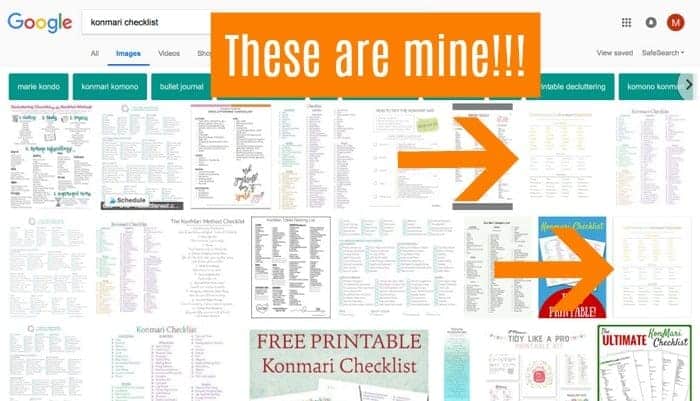
I know it’s a little tough to see…google “KonMari Checklist” to see on your own screen.
This post may contain affiliate links for your convenience. That means that if you make a purchase, I will receive a small commission at no extra cost to you. Read more here.
But surely you have been blogging for a long time, right?
The answer is no.
As of the time of this writing, this blog has been “live” for 2.5 months, total.
Did that post go viral? I bet that is how you got ranked higher!
Nope.
I have had modest traffic on my KonMari Checklist, but nothing that could be considered viral (although going viral certainly does help and can boost your organic search rankings!)
So how do I improve my Google rankings?
Three words, my friend.
Search engine optimization.
Otherwise known as SEO, search engine optimization is how I am able to convince the “Google gods” that my blog posts are worthy of being on the front page.
Now, you aren’t always going to be able to get your posts on the front page of Google, especially if you are a newer website. However, you can tip the scales in your favor and increase your chances!
Today, I am going to share the SEO strategies that I use to rank highly in Google searches and drive organic traffic to my very new blog.
(Make sure you stick around for #4…my ultimate secret weapon!)
#1: Use the Yoast plugin to improve SEO
The Yoast plugin makes a blogger’s life so much easier.
I don’t have hard numbers, but I am going to ballpark that it makes life about 1.73 billion times easier (I just pulled that number out of the ether; but seriously, so much easier).
Yoast will allow you to do everything from syncing your social media accounts to giving you a literal green light when your post is SEO optimized.
The best place to read about optimizing for Yoast is on their website, which tells you all the terms and strategies you will need to use Yoast.
Here are some ways that I optimize with Yoast:
- Open with keyword-rich language related to the title and topic of my post
- Use clear language
- Use large, bold headers to clearly divide information into sections (the title is H1 for my theme, and the first keyword loaded header is H2)
- Choose a good focus keyword (should be word/phrase related to the topic and also in the first sentence of post)
- Write a good meta description (this is the “blurb” of text that Google will show when your post comes up in a search)
- Check my Readability Score and SEO Score to make sure they are green; if not, adjust according to Yoast’s suggestions
Take a look at how you fill out the Yoast “snippets” here. You can see that my Readability and SEO scores are green (the little green circles in the tabs), which means that they are superior and should result in optimized search results
To get Yoast, simply hover over the “Plugin” section of your WP Dashboard, and click “Add New”.
Search for Yoast, and install, then activate.
(Make sure that besides using Yoast for SEO, that you also input the URLs for your social media handles in the Yoast “Social” tabs. They have a handy installation wizard to help you along.)
#2: Rename your images to improve SEO
This simple change can reap huge rewards.
Before you even think about uploading an image to your blog, you should rename it in your computer folder, with keywords related to your post.
This is because often people will search for games, recipes, decor, DIYs, etc. through the Google Image Search function.
That way, they are able to quickly see pictures of what they are looking for, rather than having to open and visit fifteen different websites before they find what they want.
Which title do you think is going to rank higher for “Meatball Recipe”?
- IMG_7089
- Kid-Friendly Meatball recipe
I know you are stumped! 😉
Just kidding, it’s obviously the second choice!
By changing your image’s name to keywords related to your post, your images have the ability to rank higher in the image search!
Here are some image keywording strategies:
- Repeat the same keywords over and over, add numbers to differentiate (meatballs 1, meatballs 2)
- Use related keywords (best meatball recipe, most delicious meatball recipe, etc.)
- Use long-tail keywords or questions (what is the best meatballs recipe?)
#3: Use long-tail keywords to improve SEO
What the heck is a long tail keyword?
Also, know as “long-tail tags”, long-tail keywords are specific to your niche and post and help convert and drive more traffic to your blog.
When you place long-tailed keywords throughout your article, you need to put yourself inside the mind of the person who you know will be scouring the Internet for your article.
What are they going to enter into their search engine?
When I was writing a post for my non-alcoholic mermaid lemonade, I put myself inside the mind of my reader.
So in addition to my primary keyword (non-alcoholic mermaid lemonade), here are some phrases I used:
- blue drink
- mermaid party
- mermaid lemonade
- mermaid party
- ingredients to make mermaid lemonade
- how to make mermaid lemonade
When someone does a search for phrases like this, your keywords will allow you to rank higher and for multiple keyworded phrases.
#4: Get Tasty Pins for better SEO
As if worrying about SEO wasn’t difficult enough, most bloggers receive significant traffic from Pinterest.
Guess what Google and Pinterest have in common?
They are both search engines!
Guess what they don’t have in common?
The way they read and use data.
When you optimize for Google, your Pinterest optimized pins may suffer. Visa versa, if you optimize for Pinterest, you might not rank as highly in Google’s search engine.
So what’s a blogger to do?
Get Tasty Pins!
Tasty Pins, how do I love thee? Let me count the ways.
This plugin was created by bloggers, for bloggers. You see, the smart and totally amazing peeps over at Pinch of Yum realized this quandary:
- Optimize for Pinterest, lose out on Google traffic
- Optimize for Google, lose out on Pinterest traffic
So not fair! As any true food blogger would, they wanted to have their cake and eat it too!
So what they did was create a plugin that allows you to input information in a way that optimizes it for both Google and Pinterest, maximizing the traffic potential of both.
The key to this, my friends, is alt text.
What is alt text and how can it help SEO?
Alt text is that little window that you have probably been totally ignoring when you input media via the Add Media button in WordPress.
Simple Pin Media had this to say about alt text:
For example, if you receive an email and you see a broken link or image icon that has a box around it, the alt-text can be used in place of that image. The alt-text was designed to describe an image that you can’t see. This feature is really helpful for screen readers, which read off the text to visually impaired people.
When search engines (like Google) crawl your site, they are look to the alt-text descriptions to learn about the images on a page/post. Using alt text descriptions is an optimization technique to inform search engines what the image is about.”
You run into a problem when you optimize the alt text for Google, however.
That is because Pinterest will automatically pull the alt text for that image to put in the description at the bottom of the pin.
So instead of having a great click-worthy description about your chocolate chip cookie recipe, you end up with a phrase like “Chocolate chip cookies on a table with a glass of milk” at the bottom of your beautifully designed long pin.
Not exactly clickbait!
Tasty Pins has solved this problem; the creators figured out how to “hook” the information in a way that allows it to give Google the descriptive alt text it needs, while at the same time keeping a visually appealing Pinterest-friendly description at the bottom of your pins.
So your images will be optimized for Pinterest and Google at the same time!
They will also rank higher in Google Image Searches.
(There are many other benefits to Tasty Pins, such as being able to create “hidden pins” easily, rather than having to hide them in the HTML and the ability to make a pin “unpinnable” with the click of a button!)
Make sure you check them out! They are worth every penny.
Now allow me to further demonstrate how awesome these SEO strategies are
Check out this Google Analytics acquisition data comparing the organic search percentages of my first month of blogging and my (not quite complete) third month of blogging, in which I began to use Tasty Pins.
Are you blown away?! I know that I was when I saw that data!
My organic search traffic increased from a piddly 1.6% in Month One to 11% in Month Three! That is an increase of 588%!!!
Even more impressive, now that I am getting the hang of all the cool features that Tasty Pins has to offer, my organic search traffic has blown up even more!
Yesterday, nearly 35% of my overall traffic was acquired through organic searching! Talk about search engine optimization!
Tasty Pins is killin’ it over here.
I don’t recommend that you get it; I insist that you get it. This plugin is a game-changer and time saver.
Pin it for Later
Now that you know these amazing SEO strategies, you can start implementing them and begin driving more organic traffic to your blog to get more and more pageviews!
Let me know what strategies work for you in the comment section below!



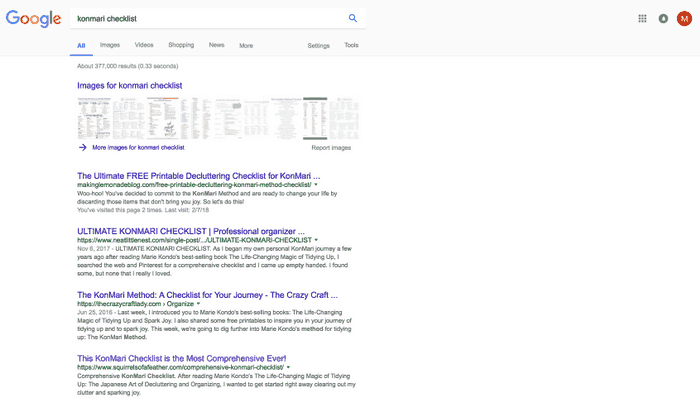

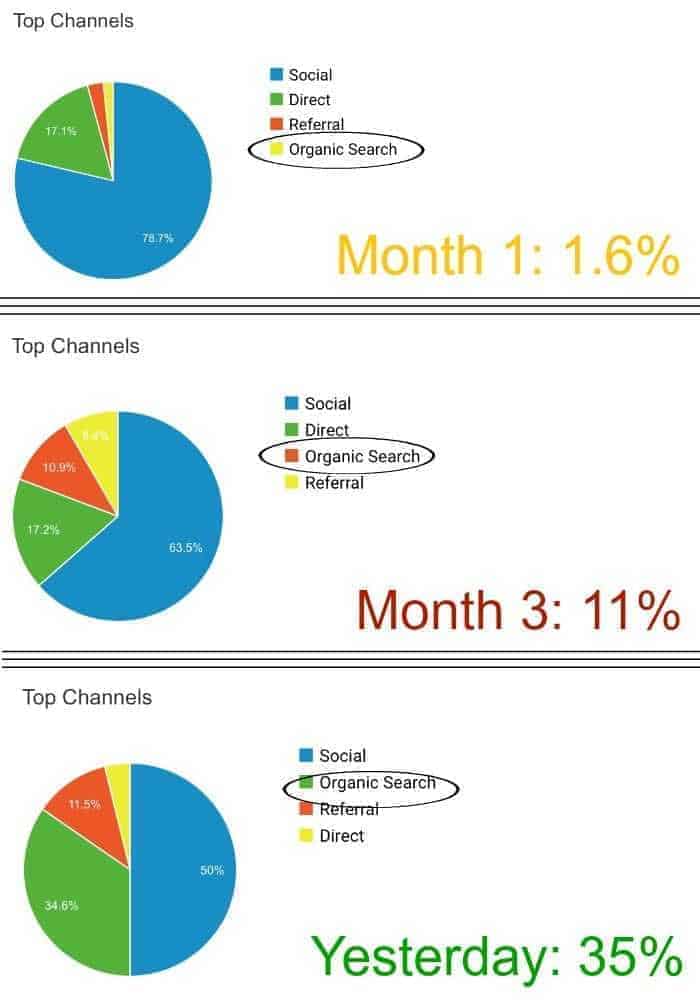
Brooke | Living In Light says
I am totally new to the blogging game and had a fairly basic understanding of SEO. This post was uber helpful and I will definitely check out Tasty Pins!
Thank you for this awesome info.
Marissa says
Awesome, thanks Brooke!
Julie Briones says
This is my fave post so far…. because I learned so much. Oh my… we won’t even mention what you and I have already talked about… However, what do you mean by, “(Make sure that besides using Yoast for SEO, that you also input the URLs for your social media handles in the Yoast “Social” tabs. They have a handy installation wizard to help you along.)” ? Yoast Social Tabs??? Going to look.
Julie Briones says
Never mind… I DO have that done!
Marissa says
Glad that you learned something! And also glad you had the Yoast Social Tabs done already 😉
Lauren Berger says
This is really helpful! I am so lazy when it comes to SEO, which is really stupid of me! ha! These are great, actionable tips. Pinned 🙂
Marissa says
I was lazy at first too! Luckily, I whipped my blog into shape quickly 😉
Jessica Brown says
Oh my goodness I need you on speed dial to help me daily! To be honest I have no idea about any of the SEO stuff, which is bad seeing as I’ve been blogging for ages. I don;t even have Pinterest !! Really needed to see and read this blog, thank you x
Marissa says
I’m still learning every day! The good thing is, we are already doing well…but we can always do better 🙂
Marlynn | UrbanBlissLife says
These are all such great tips! They help so much!
Marissa says
Thanks Marlynn, glad to help!
tif says
these are great tips! I am always trying to boost my SEO. it has been tough. thank you!
Marissa says
Sure thing, Tif!
Olivia says
These tips are great! I’ve read so many articles about SEO and they’re often impossible to understand. Your writing style is witty and straightforward (great for your SEO + reader!). Thank you!
Marissa says
Aw, thanks for that kind feedback, Olivia! I definitely want to make my post helpful AND intellibile!
Samantha says
I have never heard of Tasty Pins but I will definitely be checking it out! Great information!
Marissa says
Samantha, yes you should! So worth it.
Jennifer says
These are such great tactics. I need to start employing more of these strategies.
Marissa says
Good luck, Jennifer!
judee says
I can not wait to try some of these strategies- I need to do something to boost my SEO- Pinning and doing these. thanks for the helpful post
Marissa says
Great, hope it helps!
Audrey Johnson says
Great information. Clear and easy to understand. Thanks for sharing it with the rest of us.
I assumed you had been blogging for years as well. I must have found you just as you started. I am so glad.
Marissa says
Yes Audrey, you have been with me almost since the beginning and you have NO IDEA how much I appreciate you and your comments! Glad that I was able to “trick” you into thinking I have been doing this for years 😉
Audrey Johnson says
Not a “trick”, you just happen to be good at it.
Almost ready to launch mine.
Trying to figure out if I have to do all the steps at once or can I spread them out. (host, wordpress, theme etc…)
Marissa says
Right, tricked was the wrong word!
To give you some perspective on timelines, I bought “Building a Framework” from Abby at Just a Girl (link in sidebar if you want to check it out) but it took me 1.5 years to pluck up the courage to start working on my blog. Then, once I started it was about 2 months of on and off work for several hours a day (I am also somewhat of a perfectionist). If I could do something over, I would have more posts written before I published. I think I had 20, but a good friend of mine started with 45 and she is always ahead of the game. The theme you choose is soooo important.
Audrey Johnson says
Great. I am a Framework trainee as well. Love Abby. Thanks for the pointers.
Amanda says
Okay, I did not know about strategy #2. I am definitely going to change image names.
Marissa says
Great Amanda, hope it helps!
Jamie Cordon says
Great work here Marissa! A lot of people are confused when we talk about optimizing a blog post. Often people forget that we have so many tools online that allows us to do SEO easier than expected and Yoast SEO is one of the best in the business.
Marissa says
Thanks Jamie, you are right! We bloggers have so many tools at our fingertips – we just need to know they are out there and how to use them!
Jessica Welling says
Hi Marissa thanks for the great article! You talked me into buying Tasty Pins. I think I’ve been doing the photo info all wrong. So should I be leaving “caption” and “description” blank?
Marissa says
Sorry for the late response here! The caption field does nothing for SEO…it’s just a little box that will add text below the image for your readers (I sometimes say something funny in the caption field). It is DEFINITELY not necessary. Regarding the “description” field, if you get Tasty Pins, that is going to pull the meta description that you use and fill it it. I plan on doing an entire POST on how to use Tasty Pins very soon. I have been gathering some excellent data.
Arlin Cuncic says
Great tips! I have 97 posts I need to go back through and optimize for SEO because I have yet to rank well for any keywords. I do wish I had focused on this from the start.
Marissa says
Arlin, I know how that is! I am going back through stuff I did months ago and trying to fix it up myself! Good luck to you.
Neil Dimapilis says
This is amazing! Thank you for sharing this valuable information with us. appreciate you so much
Marissa says
Sure thing, Neil! Hope it helps. 🙂